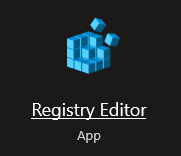Here I would share tips - and tricks using Windows, How to configure installation etc.
Why windows. not Linux
Linux is great and free, with better memory management, etc. But personally, I would say for productivity Windows is the best.
FAQ for Windows:
Q: How to install Windows ?,
A: it is 2023, use a USB flash drive and download the file from an online resource.
Q:How to run program at startup ?
A: Windows + R and Type : shell:startup . Put your exe shortcut there.
Q: Large file hybersys file
A: Run cmd as admin , powercfg /hibernate off
Q: How to block website windows ?
A : there is host file simply follow guide there, c:\Windows\System32\Drivers\etc\hosts
Productivity Tips
There are several tricks to increase your productivity for Windows. One of them is registry hacks.
1. Open Multiple files in Windows Explorer.
Let's say you wanna open blend files at once, The max limit is 15 so if you wanna open more than that you gotta put new reg here is the path.
"Computer\HKEY_CURRENT_USER\SOFTWARE\Microsoft\Windows\CurrentVersion\Explorer"
Then create new file "DWORD32bitValue" and put decimal value, this would be the number you wanted file to open. I put 100 here. So that I can open 100 at once.
Freezing System Drive
Most popular is DeepFreeze, but there is freeware one, called Reboot Restore FX. This is just to make sure system files is safe. No need to think viruses for safety
Warning!, Disable the Windows Update otherwise you may have bootloop issues. To fix this when Restore Boot FX appears press Home then Unistall.